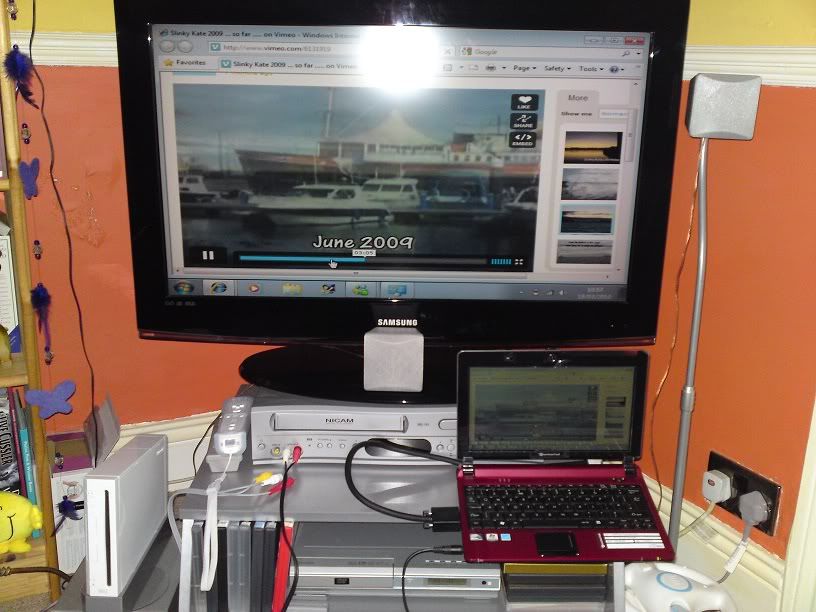The Great Wallsendo
Well-known member
About to take the leap (finally) and go wireless
Any brands to steer clear of? any pitfalls to be wary of?
cheers in advance
Any brands to steer clear of? any pitfalls to be wary of?
cheers in advance